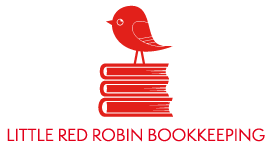Simplify business payment processes with Xero & Spenmo
Given the pandemic situation worldwide, the ways of managing business transactions have totally transformed. With a global value of US$5,204 billion in 2020, digital payments proved to be the largest segment within fintech as per a Statista report. There are a multitude of modern software solutions that can be utilized to organize your business expenses and manage your financial transactions on the cloud. In this article, we shall discuss Xero and Spenmo and how they can together streamline your business payment reconciliation.
Let us delve into these software in detail before talking about their integration.
Xero - World-leading cloud accounting software built for small businesses. With 2.7 million subscribers across the globe, Xero facilitates automated data capture, organized smart lists, simplified bank connections, and much more.
Spenmo - A unified cloud payment platform that helps businesses make their payments efficiently. Be it issuance of company cards, automating invoice payments, maintaining digital ledgers, Spenmo has got it all covered.
Why should you leverage the cloud expense management processes?
Moving your business payment management makes a lot of sense as it allows you to access crucial expense data anytime, anywhere, and on any device. Moreover, it mitigates the risk of fraud payments and encourages transparent data reconciliation. With Xero, you can get a real time view of your cash flow and get paid faster via online invoicing. In fact, Xero imports and categorizes all your latest bank transactions.
Advantages of leveraging Xero & Spenmo together
Thanks to Xero’s connected app, Spenmo, managing finances will become faster and more efficient. The Xero-Spenmo integration ensures the perfect organization of your receipts, invoices, and other payment related documents at one place and facilitates seamless bank reconciliation. With Xero, centralized payment reconciliation is feasible via seamless organization of expense data.
Check real-time cash balances on Xero
Prevent manual errors as both Xero and Spenmo support automation
Forward card and invoice payments made through Spenmo into Xero
Create an end-to-end solution for payouts and payment reconciliation
How to integrate Xero & Spenmo?
Spenmo easily integrates with Xero to reconcile all your business spendings on Spenmo platform to Xero. As soon as you connect Spenmo to Xero, Spenmo extracts your account codes from Xero and enables you to import them to Spenmo categories. Every Spenmo transaction can be set as an account code and synched to Xero right from the transaction pages.
Want to understand how to get started with Xero using your Spenmo account? Read the instructions mentioned below:
Go the the settings section of the menu
Tap on integrations
Click on ‘Connect to Xero’ option.
Read the instructions to authorize the integration
At Little Red Robin, we have a team of Xero certified experts to assist you in the integration of Xero & Spenmo for an enhanced management of your business transaction processes.
Connect with our team today and move up the ladder of business efficiency with modern software amalgamations.